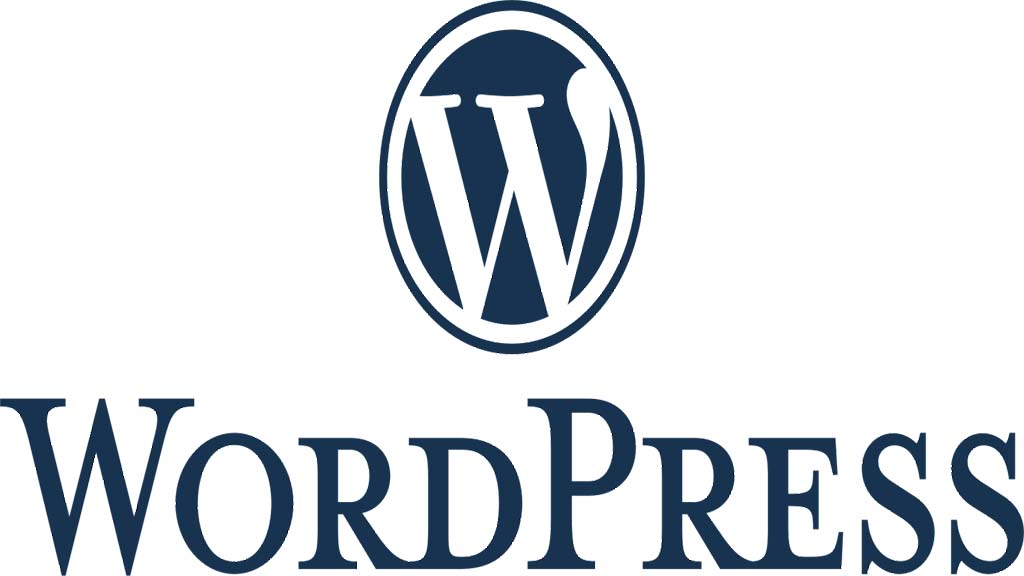Introduction:
In today’s digital world, having a professional website is essential for individuals and businesses alike. Whether you’re a blogger, entrepreneur, or small business owner, WordPress provides a user-friendly platform for creating beautiful and functional websites without the need for coding knowledge. In this guide, we’ll walk you through the process of creating your own website using WordPress, from start to finish.
Choosing a Domain and Hosting:
Before you dive into building your website, you’ll need to choose a domain name and web hosting provider. Your domain is your website’s address on the internet (e.g., www.yourwebsite.com), while hosting is where your website’s files are stored. Look for a reliable hosting provider that offers WordPress integration for easy setup.
Installing WordPress:
Most hosting providers offer one-click WordPress installation, making the setup process a breeze. Once you’ve signed up for hosting, log in to your account, and navigate to the control panel. From there, you can find the WordPress installer and follow the prompts to set up your website.
Choosing a Theme:
WordPress offers thousands of free and premium themes to customize the look and feel of your website. Keywords to look for include “responsive” (meaning the theme adjusts to different screen sizes), “customizable,” and “SEO-friendly.” Once you’ve chosen a theme, install and activate it from the WordPress dashboard.
Customizing Your Website:
With WordPress, you can easily customize your website’s appearance and functionality using widgets, plugins, and the built-in customizer. Add pages, posts, menus, and widgets to create a layout that suits your needs. Keywords to remember here are “drag-and-drop,” “intuitive,” and “user-friendly.”
Adding Content:
Now it’s time to add content to your website. Create pages for your homepage, about, contact, and any other necessary sections. Write and publish blog posts to share your ideas, expertise, or products with your audience. Use keywords relevant to your niche for SEO purposes.
Optimizing for SEO:
Search engine optimization (SEO) is crucial for ensuring your website ranks well in search engine results. Install an SEO plugin like Yoast SEO or Rank Math to optimize your content for keywords, meta tags, and readability. Incorporate relevant keywords throughout your content to improve your site’s visibility.
Testing and Launching Your Website:
Before launching your website, take the time to test it across different devices and browsers to ensure compatibility and responsiveness. Check for any broken links, typos, or formatting issues. Once everything looks good, it’s time to launch your website and share it with the world!
Conclusion:
Creating a website with WordPress is not only easy but also empowering. With its user-friendly interface and extensive customization options, anyone can build a professional-looking website in no time. By following the steps outlined in this guide and incorporating relevant keywords and SEO strategies, you’ll be well on your way to establishing your online presence and achieving your goals. So, what are you waiting for? Get started on your WordPress website today